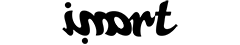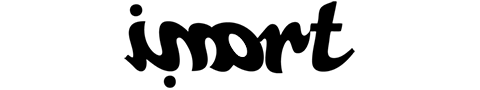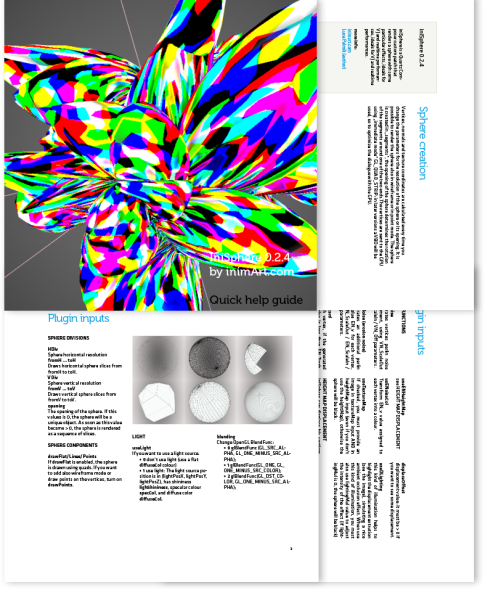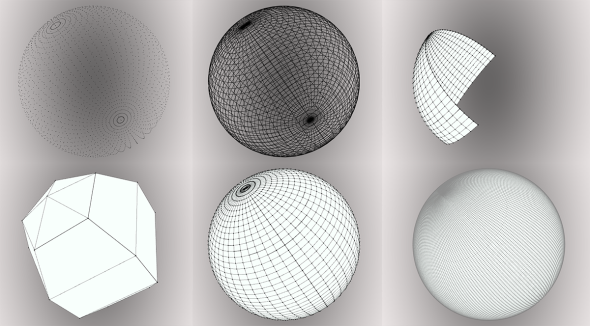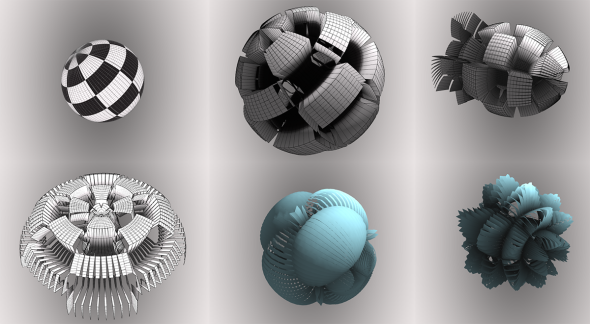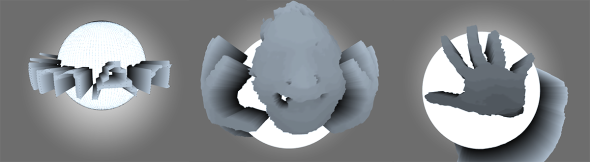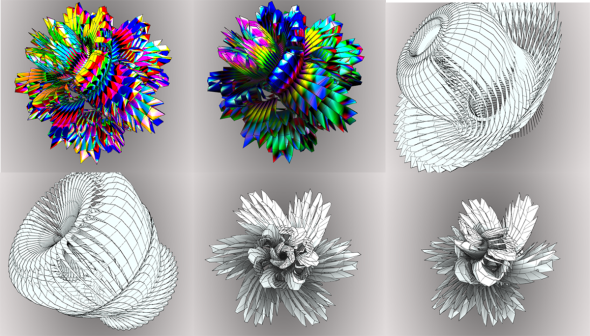iniSphere is a Quartz Composer custom patch that renders a sphere with some particular effects, ideals for VJ and realtime performances:
- Vertex displacement
- Different lighting techniques
- Texturing
- Noise effects
You can download iniSphere and use it in your performances at your own risk and FOR FREE:
iniSphere_0.2.4 (207 downloads)
If you like it, please share this page on Facebook and Twitter.
I'd like to know how it is used, so if you want to leave a feedback or a suggestion for the development of this plugin let me know.
0.2.4 (32/64 bit)
iniSphere_0.2.4 (207 downloads)
If you like it, please share this page on Facebook and Twitter.
I'd like to know how it is used, so if you want to leave a feedback or a suggestion for the development of this plugin let me know.
0.2.4 (32/64 bit)
- Added texture mapping
- Added vertex / color noise
- Added different lighting techniques
- Added a short pdf plugin description
Sphere creation
Vertices, normals and texture coordinates are calculated every time you change the parameters for the resolution of the sphere or its opening. It is possible to render the sphere also in wireframe or in point mode. The sphere is created in "segments", the opening of the sphere determines the rotation of the segments around one of the two ends.The vertices are sent to the GPU using "immediate mode" GL_QUAD_STRIP: in later versions a VBO will be used, so to optimize the dialogue with the GPU.
VERTEX DISPLACEMENT
Vertex is performed in the vertex shader using a displace map as input. You can find a good GLSL example of this effect here. It is possible to vary the displacement factor, to increase or decrease the sphere extrusion.
Normals values are recalculated based on the displacement by performing several sampling on the displacement map for each vertex, and calculating the x and y derivative using a Sobel filter.
you can use every grayscale image you want to displace the image: light colors go higher, dark colors go deeper. For example, this is wat you get if you attach a kinect to use its depth image to displace the sphere, or use a text render patch in QC:
VERTEX / COLOR NOISE
The noise is calculated using the GLSL noise3 function. It can be applied to the vertices position (vertex shader) as well as to the final color (pixel shader).
FUTURE DEVELOPMENTS
Later versions of this plugin could implement:
- bump mapping
- Normal noise
- Different textures projection
If you are interested in a more complete version of the plugin or to develop plugins that are based on this one send me an email.
Honorable iniSphere QC compositions mentions
h[Oz] (L'ange Carasuelo) developed a QC plugin for LEAP motion. In the video you can see that plugin used to play with iniSphere.
visiophone made another great minimal iniSphere composition made with audioreactive height map.
hipnosia uses good heightmap distortion and noise functions to move the sphere. Good music too!
PREVIOUS VERSIONS
NB: The downloadable versions prior to 0.2.4 have some limitations. In particular, it lacks these features:
0.2.3
0.2.2
- Texture mapping (only diffuse color)
- Vertex / Color noise
- Different lighting techniques (only diffuse lighting)
0.2.3
- opening value bug fix
0.2.2
- OSX 10.7 or higher required
- Added 64-bit support
- Smooth lines & points
- Minor fixes