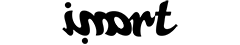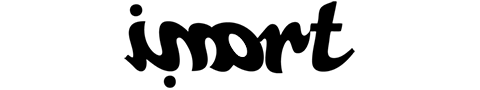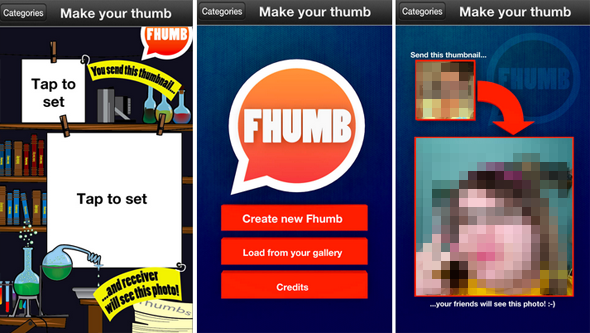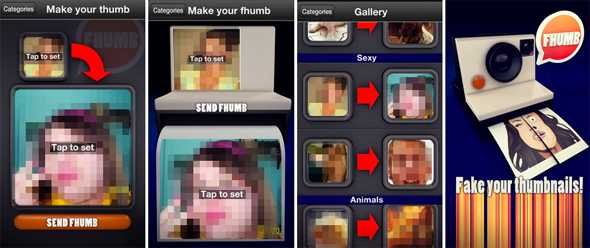Description
Here's how it works:
FhumbApp allows you to choose two images: a FAKE one and a REAL one.
When you will send your images via WhatsApp they will receive a video, with a thumbnail of the FAKE picture.
When your friends will click on "Play" to display the video in full screen the FAKE image will change.. in your REAL image!
You can use FhumbApp in original and creative ways:
- To hear your friends asking: “How did you do that?”
- To send really original love or wishes messages!
- To send a sexy picture that will turn into ...
- To send a photo that your friends are waiting for a long time and it will turn into something that they hate!
- To send “special" messages: in the first photo choose a photo with a text, and in the other one let the images talk for you!
- To do special tricks!
Be inspired by the examples you will find in FhumbApp ready for you and completely customizable!
FhumbApp is constantly evolving .. new updates coming soon!
Features:
- More than twenty original Fhumbs ready to be sent to your friends.
- Choose the images to be sent using your photo gallery or take new ones with the camera.
- Store your best Fhumbs and send them whenever you want and as many times as you want!
The ispiration
A few month ago we received on whatsapp an image of a girl in thumbnail preview but when we opened it to, it turned out to be a Gorilla showing middle finger in full screen. The first reaction to this was: “How do they do this?!”. The image was created merging different thumbnail info from the real image. It can be done in your Terminal in this way:
…
Ok, once we knew HOW to do that.. the second question was: “What about.. automate all this mechanism into a single app?”. We didn’t realize the potential of this kind of messages soon. But wait. There IS a big potential in all this: a great cross-platform mobile messaging app used world wide as WhatsApp as the way of communication, and a double-photo message to say something. If “a picture is worth a thousand words”.. what about TWO pictures? There are so many ways to juxtapose two images: for contrast, for assonance, for likeness, for your liking. Think. It’s simply a new whole new way to say something.
So… le’ts do it!
From the first steps to the end
Our first attemp was to build something working quickly. Here they are some early screenshots of our application:
It worked, but it was clear we had to focus more on the interface. We needed more clarity on the meaning of FAKE image / REAL image, more usability in the images source choosing, and a big problem: how to know the phone number of the user.
The need of an activation link
We needed a method to ensure that FhumbApp was not used improperly. What if users will choos fake and real inappropriate images and directly send the Fhumb to someone? FhumbApp should be a service used to build a message, not a sender of messages. Moreover, if the Fhumb build up has a personal meaning, it increases its sense if it is sended FROM the user that thought the Fhumb TO the receiver he builds the Fhumb for. It would be nice if we can enter in WhatsApp code and add “send Fhumb” button with “send image / video etc.” buttons, but we can’t (at least under iOS). So.. we needed an activation at the start of the app:
- The first time you run the app you have to enter your phone number.
- Then you’ll receive an activation link from FhumbApp via WhatsApp on your phone.
- When you click on that activation link, we know that YOU are the real person behind your phone: henceforward you’ll receive your Fhumbs on your phone via WhatsApp, and then you’ll be able to forward them to whoever you want!
Improving user experience
Ok, now it’s time to think about user experience.
- Create a Logo
- Create a visual identity
- Improve usability
For the logo we started with a few experiments based on the fact that a Fhumb is made of a Fake image and a Real one. We joked with this kind of duality:
..but wait: no one said that there must be duality in a Fhumb. It could, but a Fhumb can carry on also two images for assonance. It’s not the duality that make a Fhumb. It’s its meaning. It’s the fact that it surprises you. “Fhumb” sounds also like an onomatopoeic sound, something that appears suddenly. So we landed to these logos:
…and, of course, we took the last one, that also winks to the WhatsApp logo. 😉
For the visual identity, it tooks a long time to come to an agreement. We were creating all the time graphics too rich in detail:
…ignoring the fact that the user needs a good graphic, but moreover needs a simply way to achieve his goal: make the Fhumb! So we opted for a minimal, simply and clear look:
With this look we have:
- More space to describe each step of the Fhumb creation.
- Swipe gestures to pass from one step to the other. We love gestures!
- A big, attractive, fhumbing button in the final step, that you can not do anything but press!
Whatsapp 2.8.6 update
After about a month of developing, during one of our tests, Whatsapp released 2.8.7 version, and we got bad news: now whatsapp recalculate a local copy of the thumbnails for the received images, so our image/trick doesn’t works if you have Whatsapp version 2.8.7+. So we decided to switch into video creation instead of images: the FAKE thumbnail will become the first frame of the video, the REAL image the other frames. In this way, when you will receive a Fhumb, even if it is a video, it will show a thumbnail with the FAKE image in it. When you hit “play”, the video shows a static REAL image! 🙂
The release
So, we had FhumbApp. We released it. We love it. And now the world is creating Fhumbs. And you are receiving them. So..
HAPPY FHUMBING TO EVERYONE! 😀
The FhumbApp staff
Here’s how it works:
- FhumbApp allows you to choose two images: a FAKE one and a REAL one.
- When you will send your images via WhatsApp they will receive a thumbnail of the FAKE picture.
- When your friends will click on “Show” to display the image in full screen the FAKE image will change.. in your REAL image!
These images will explain better than other words how it works: